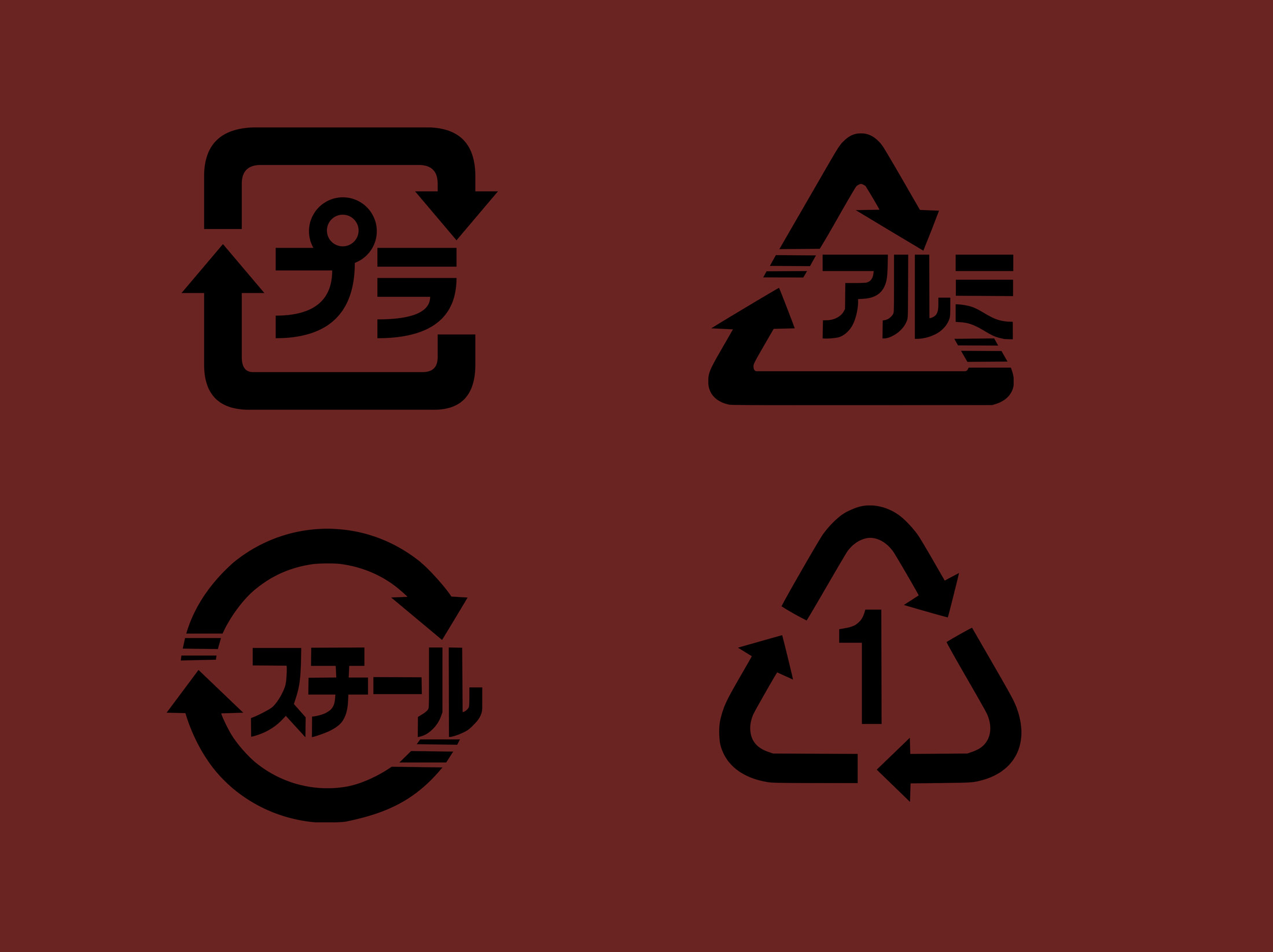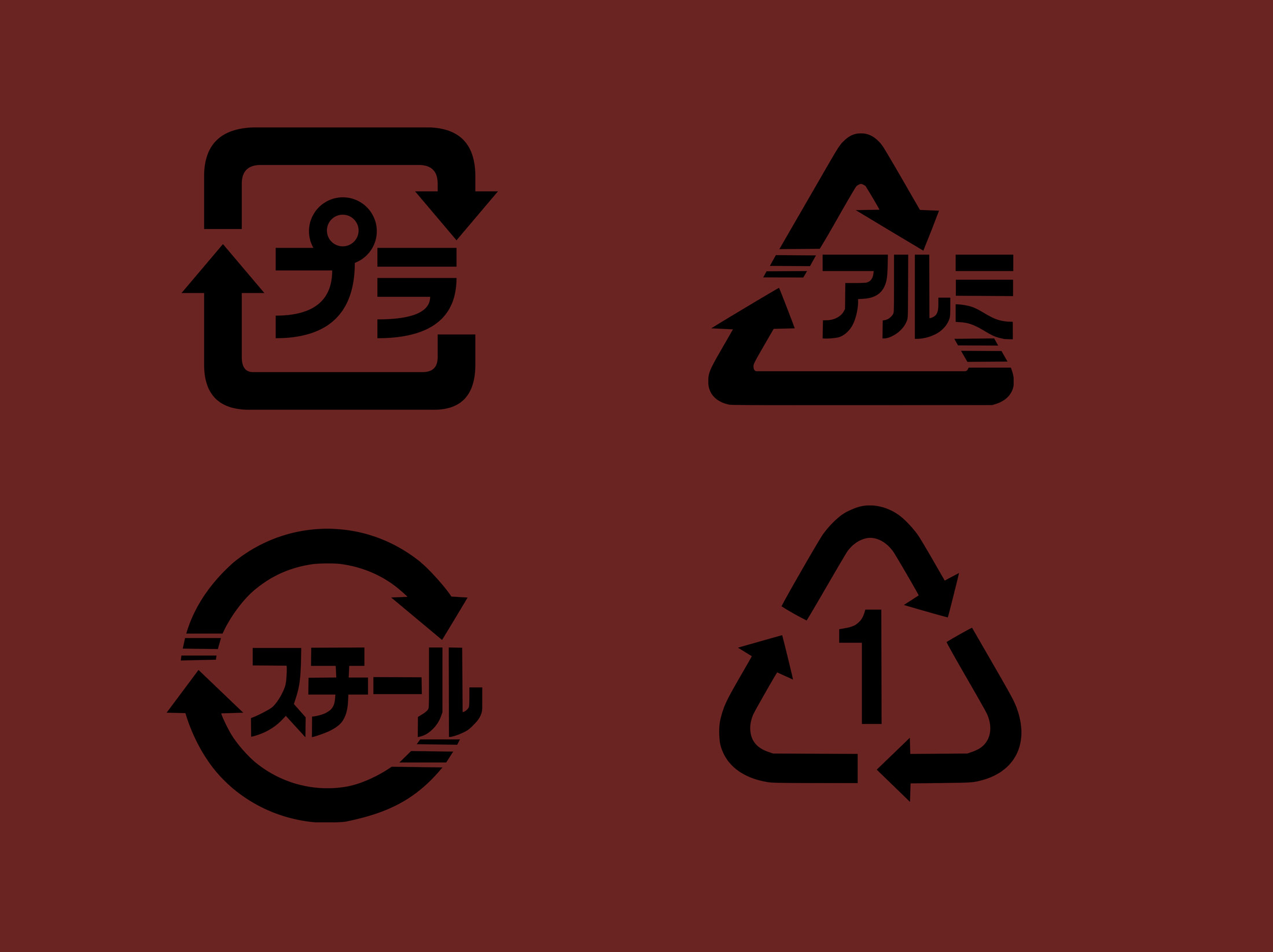Clearing the font cache
Sometimes Desktop Fonts do not appear in program menus.
In almost all such cases, the problem can be resolved by clearing the so‑called Font Cache.
First things first, what is the Font Cache?
It is the temporary memory of a typeface on your computer.
This allows your computer to access your installed fonts more quickly.
Sometimes the font cache can become corrupted and cause issues within programs or printers.
The best solution is to clear the Font Cache so that your computer can rebuild it. Here’s how:
MacOS
-
Close all programs.
-
Uninstall the typeface:
You can uninstall the typeface via the Font Book app.
You can find this app by typing Font Book in the Spotlight Search.
-
Open the Terminal app.
You can find this app by typing Terminal in the Spotlight Search.
-
Enter the command and press Return:
sudo atsutil databases -remove
-
Enter your computer's password and press Return.
-
Enter the command and press Return:
atsutil server -shutdown
-
Enter the command and press Return:
atsutil server -ping
-
Restart your computer (and printer).
This is important to rebuild the new Font Cache.
-
Reinstall your fonts.
-
Open your programs (like Adobe InDesign or MS Word).
Windows
-
Close all programs.
-
Delete the following file:
C:\Windows\System32\FNTCACHE.DAT
-
Restart your computer (and printer).
This is important to rebuild the new Font Cache.
-
Open your programs (like Adobe InDesign or MS Word).